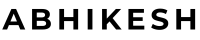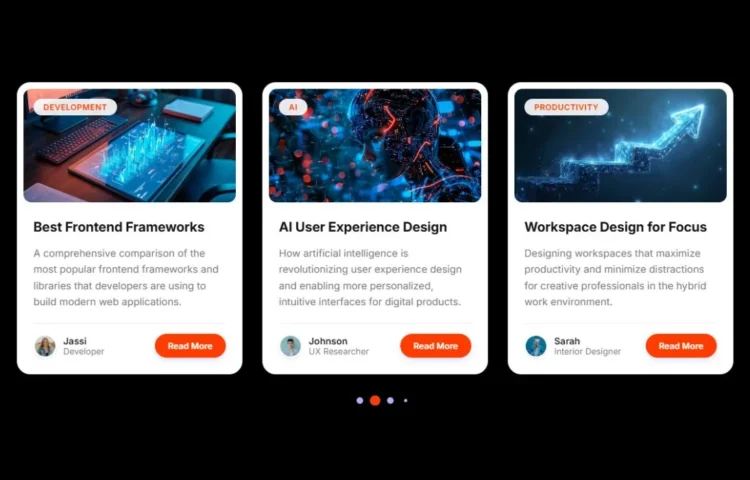Imagine adding a fully responsive card slider feature to your website. This addition will improve your website’s aesthetics and entertain your visitors, whether they be products, testimonials, or portfolio items, which will be displayed in the smoothest way possible. As of 2025, modern websites need to have card sliders integrated into them because they are a combination of aesthetics plus interactivity. SwiperJS is an incredibly user-friendly slider library that works effortlessly with basic HTML, CSS, and JavaScript, making it perfect for beginners. Whether you’re new to coding or a seasoned pro, this guide will equip you with the skills to create a mobile-friendly responsive card slider that performs seamlessly across all devices.
This slider can be built from scratch as outlined in this DIY guide, which includes all the steps. It also includes a slider that can be customized and ready for a portfolio. The guide also covers why a responsive card slider is the right project for cultivating one’s front-end development and web design skills. Now, let’s prepare to create something great step by step.
Responsive card sliders are easy to build, and all developers should attempt to learn them.
Responsive card sliders may be helpful and impressive, but they are also ubiquitous across the broad domains of e-commerce, blogs, and even personal portfolio websites. One can argue that all web developers, at some point, should attempt to build a responsive slider, and here is some of the best reasoning:
- Basic Knowledge from the Field: Almost every web portfolio or online shop has them. This is why card slides are crucial for the landing page of any creative portfolio. Having this in your portfolio will benefit you.
- Responsive On Different Devices: Flexbox and media queries, among modern CSS methods, make it almost effortless to change the layout for desktops, tablets, and mobile phones.
- Utilizing External Resources: The ability to register logs on SwiperJS, among the most popular interactive slider creation tools, increases users’ confidence in using other external tools.
- Enhanced Responsiveness and Styling Standards: Creating sophisticated and responsive cards with animations will help you perfect CSS responsiveness and elevate your styling standards.
- Portfolio wow-factor: Incorporating a responsive card slider demonstrates modern interface design competencies that are responsive towards clients and employers in your portfolio; it strengthens your client’s current and prospective employers and enhances their interface design skills.
Constructing a responsive card slider is not just a programming challenge; it is a challenge to program in such a way as to enhance the experience of navigating a website and make its visit unforgettable.
How to Make a Responsive Card Slider in 10 Steps
Creating a responsive card slider using SwiperJS is quite simple and fun. To set up a working slider with your responsive card, follow these steps:
Setting Things Up
Create a new folder called “card-slider-project” and an “ Images ” folder inside it for all the visuals for the slider. You can use your images or get optimized samples from free stock image websites like Unsplash. Pro tip: Always use image compression tools like TinyPNG to increase slider speeds.
Creating the Base Files
Create the three files in your project folder: index.html, style.css, and script.js. These will take care of the slider’s layout, styling, and functionality sequentially. Also, don’t forget to pin the SwiperJS CDN link to index.html – you can find those on the SwiperJS website.
Create The HTML Outline
Within index.html, create a well-formed and semantic slider outline. Make a section or a div for the slider card holder and one for the slider itself. Maintain a good hierarchy to facilitate easier styling and scripting later on. This groundwork will make your responsive card slider efficient and intuitive.
<!DOCTYPE html> <!-- Coding By Abhikesh - www.abhikesh.com --> <html lang="en"> <head> <meta charset="UTF-8" /> <meta name="viewport" content="width=device-width, initial-scale=1.0" /> <title>Card Slider HTML & CSS | Abhikesh</title> <!-- Linking Swiper CSS --> <link rel="stylesheet" href="https://cdn.jsdelivr.net/npm/swiper@11/swiper-bundle.min.css" /> <link rel="stylesheet" href="style.css" /> </head> <body> <div class="container swiper"> <div class="wrapper"> <div class="card-list swiper-wrapper"> <!-- Single Card --> <div class="card swiper-slide"> <div class="card-image"> <img src="images/design.jpg" alt="Design Trends" /> <div class="card-tag">Design</div> </div> <div class="card-content"> <h3 class="card-title">Modern UI Trends for 2025</h3> <p class="card-text">Explore the latest user interface design trends that are shaping the digital landscape this year. From neumorphism to glassmorphism and beyond.</p> <div class="card-footer"> <div class="card-profile"> <img src="images/user-1.jpg" alt="Alex Smith" /> <div class="card-profile-info"> <span class="card-profile-name">Smith</span> <span class="card-profile-role">UI Designer</span> </div> </div> <a href="#" class="card-button">Read More</a> </div> </div> </div> <!-- Single Card --> <div class="card swiper-slide"> <div class="card-image"> <img src="images/development.jpg" alt="Development" /> <div class="card-tag">Development</div> </div> <div class="card-content"> <h3 class="card-title">Best Frontend Frameworks</h3> <p class="card-text">A comprehensive comparison of the most popular frontend frameworks and libraries that developers are using to build modern web applications.</p> <div class="card-footer"> <div class="card-profile"> <img src="images/user-2.jpg" alt="Jessica Chen" /> <div class="card-profile-info"> <span class="card-profile-name">Jassi</span> <span class="card-profile-role">Developer</span> </div> </div> <a href="#" class="card-button">Read More</a> </div> </div> </div> <!-- Single Card --> <div class="card swiper-slide"> <div class="card-image"> <img src="images/ai.jpg" alt="AI" /> <div class="card-tag">AI</div> </div> <div class="card-content"> <h3 class="card-title">AI User Experience Design</h3> <p class="card-text">How artificial intelligence is revolutionizing user experience design and enabling more personalized, intuitive interfaces for digital products.</p> <div class="card-footer"> <div class="card-profile"> <img src="images/user-3.jpg" alt="Marcus Johnson" /> <div class="card-profile-info"> <span class="card-profile-name">Johnson</span> <span class="card-profile-role">UX Researcher</span> </div> </div> <a href="#" class="card-button">Read More</a> </div> </div> </div> <!-- Single Card --> <div class="card swiper-slide"> <div class="card-image"> <img src="images/productivity.jpg" alt="Productivity" /> <div class="card-tag">Productivity</div> </div> <div class="card-content"> <h3 class="card-title">Workspace Design for Focus</h3> <p class="card-text">Designing workspaces that maximize productivity and minimize distractions for creative professionals in the hybrid work environment.</p> <div class="card-footer"> <div class="card-profile"> <img src="images/user-4.jpg" alt="Sarah Miller" /> <div class="card-profile-info"> <span class="card-profile-name">Sarah</span> <span class="card-profile-role">Interior Designer</span> </div> </div> <a href="#" class="card-button">Read More</a> </div> </div> </div> <!-- Single Card --> <div class="card swiper-slide"> <div class="card-image"> <img src="images/animation.jpg" alt="Animation" /> <div class="card-tag">Animation</div> </div> <div class="card-content"> <h3 class="card-title">Micro Animation Designs</h3> <p class="card-text">The small animations and interactions that make a big difference in user experience and how to implement them effectively in your designs.</p> <div class="card-footer"> <div class="card-profile"> <img src="images/user-5.jpg" alt="David Park" /> <div class="card-profile-info"> <span class="card-profile-name">David</span> <span class="card-profile-role">Motion Designer</span> </div> </div> <a href="#" class="card-button">Read More</a> </div> </div> </div> </div> <!-- Pagination --> <div class="swiper-pagination"></div> <!-- Navigation Buttons --> <div class="swiper-slide-button swiper-button-prev"></div> <div class="swiper-slide-button swiper-button-next"></div> </div> </div> <!-- Linking Swiper script --> <script src="https://cdn.jsdelivr.net/npm/swiper@11/swiper-bundle.min.js"></script> <!-- Custom Script --> <script src="script.js"></script> </body> </html>
Set Styles in Responsive CSS
In style.css, visually enhance the appearance of your slider. Centre the cards using Flexbox and ensure every part of the slider is responsive to media queries. Adjust colours, add shadows on hover or lighten shadows to add drama. After that, check all devices to ensure your responsive card slider looks stunning on every device.
/* Importing Google fonts - Inter */
@import url('https://fonts.googleapis.com/css2?family=Inter:opsz,wght@14..32,100..900&display=swap');
* {
margin: 0;
padding: 0;
box-sizing: border-box;
font-family: "Inter", sans-serif;
}
body {
display: flex;
align-items: center;
justify-content: center;
min-height: 100vh;
background: #000;
}
.wrapper {
max-width: 1100px;
padding: 20px 10px;
margin: 0 60px 35px;
overflow: hidden;
}
.wrapper .card {
background: #fff;
display: flex;
height: auto;
flex-direction: column;
border-radius: 20px;
box-shadow: 0 10px 10px rgba(0, 0, 0, 0.05);
transition: transform 0.3s ease;
}
.wrapper .card:hover {
transform: translateY(-10px);
}
.card .card-image {
position: relative;
}
.card .card-image img {
width: 100%;
padding: 10px;
border-radius: 22px;
object-fit: cover;
aspect-ratio: 16 / 9;
}
.card .card-image .card-tag {
position: absolute;
top: 25px;
left: 25px;
font-size: 0.75rem;
color: #ff3c00;
padding: 5px 15px;
border-radius: 30px;
font-weight: 600;
letter-spacing: 0.5px;
text-transform: uppercase;
background: rgba(255, 255, 255, 0.9);
box-shadow: 0 2px 10px rgba(0, 0, 0, 0.1);
}
.card .card-content {
flex: 1;
display: flex;
flex-direction: column;
padding: 10px 25px 25px;
}
.card .card-content .card-title {
color: #111111;
font-size: 1.25rem;
font-weight: 700;
line-height: 1.3;
margin-bottom: 15px;
}
.card .card-content .card-text {
color: #747474;
font-size: 0.95rem;
line-height: 1.6;
margin-bottom: 20px;
}
.card .card-footer {
display: flex;
margin-top: auto;
align-items: center;
padding-top: 15px;
justify-content: space-between;
border-top: 1px solid rgba(0, 0, 0, 0.08);
}
.card .card-footer .card-profile {
display: flex;
align-items: center;
}
.card .card-profile .card-profile-info {
display: flex;
flex-direction: column;
}
.card .card-profile .card-profile-name {
font-size: 0.875rem;
font-weight: 600;
color: #202020;
}
.card .card-profile .card-profile-role {
font-size: 0.8rem;
color: #7A7A7A;
}
.card .card-profile img {
width: 35px;
height: 35px;
margin-right: 10px;
object-fit: cover;
border-radius: 50%;
border: 2px solid #fff;
box-shadow: 0 2px 5px rgba(0, 0, 0, 0.1);
}
.card .card-button {
color: #fff;
padding: 10px 20px;
border-radius: 30px;
font-size: 0.81rem;
font-weight: 600;
text-decoration: none;
background: #ff3c00;
box-shadow: 0 4px 10px rgba(99, 102, 241, 0.2);
transition: all 0.3s ease;
}
.card .card-button:hover {
transform: translateY(-3px);
box-shadow: 0 8px 15px rgba(99, 102, 241, 0.3);
}
.wrapper .swiper-pagination-bullet {
height: 15px;
width: 15px;
opacity: 1;
overflow: hidden;
position: relative;
background: #B1B3F8;
}
.wrapper .swiper-pagination-bullet-active {
background: #a4a7fd;
}
/* Auto-play loading indicator */
.wrapper .swiper-pagination-bullet-active::before {
content: '';
position: absolute;
top: 0;
left: 0;
height: 100%;
width: 100%;
background: #ff3c00;
transform-origin: left center;
transform: scaleX(0);
animation: autoplay-loading 5s linear forwards;
}
.container:hover .wrapper .swiper-pagination-bullet-active::before {
animation-play-state: paused;
}
@keyframes autoplay-loading {
0% {
transform: scaleX(0);
}
100% {
transform: scaleX(1);
}
}
.wrapper :where(.swiper-button-prev, .swiper-button-next) {
color: #ff3c00;
margin-top: -35px;
transition: all 0.3s ease;
}
.wrapper :where(.swiper-button-prev, .swiper-button-next):hover {
color: #ff3c00;
}
/* Responsive media query code for small screens */
@media (max-width: 768px) {
.wrapper {
margin: 0 10px 25px;
}
.wrapper :where(.swiper-button-prev, .swiper-button-next) {
display: none;
}
}
Implement SwiperJS to Add Features
In script.js, activate swiper js to put some life into your slider. Attach the navigation arrows, pagination dots and swiping features for more interactivity. Explore the SwiperJS documentation for features like looping or autoplay and try those out.
new Swiper(".wrapper", {
loop: true,
spaceBetween: 30,
// Autoplay
autoplay: {
delay: 5000,
disableOnInteraction: false,
pauseOnMouseEnter: true,
},
// Pagination bullets
pagination: {
el: ".swiper-pagination",
clickable: true,
dynamicBullets: true,
},
// Navigation arrows
navigation: {
nextEl: ".swiper-button-next",
prevEl: ".swiper-button-prev",
},
// Responsive breakpoints
breakpoints: {
0: {
slidesPerView: 1,
},
768: {
slidesPerView: 2,
},
1024: {
slidesPerView: 3,
},
},
});
How To Make It Your Own
Every slider aspect can be altered to fit your vision to the smallest detail. Go as loud as you want with external gradients or as subtle as you like with internal gradients; the choice is yours. Even the cards’ content, animations, or transitions can be altered. Changing everything to fit your needs makes it easy to see why SwiperJS is so great. You can make responsive card sliders however you like.
Make Your Slider’s Card Display Breathtaking
Are you trying to create a breathtaking, responsive card slider? Here are some best practices to ensure the UX and UI are top-notch.
- Function On All Devices: Test the responsiveness of the card slider on different devices using developer tools or BrowserStack. A universal slider is breathtaking and functions seamlessly.
- Change the ARIA and Keyboard Focused Shift to Scroll Card Slider: The users are the centre of web accessibility, and all users should fully access the slider seamlessly.
To Achieve Staggering VISUAL IMPACT Professional A Slider Designed With Exquisite Techniques Add Simulated 3d Cube Effects Along With Lazy Loading And Other Suggested Alter This Other Recommended Check These
Most Important Advantages of SwiperJS in Creating Card Slider
Creating responsive card sliders has never been so effortless, and with SwiperJS, everything combines splendidly.
- TouchScrollable Content: Users can scroll and swipe content from desktops to mobile devices.
- Increased Performance: Increased file sizes for functionality do not matter because performance speed is enhanced.
- No Restriction Change of Active Vertical Sliders by Parallax Transition: Users can effortlessly switch toggle without constraints.
- Available Permanent Help: Precisely documented assistance is enabled at active or documented GitHub chats.
With so much, it is easy and gives confidence to ensure any slider is dealt with easily, as provided by SwiperJS.
Expand Your Skills Using Slider Inspirations
Kudos to you for creating a responsive card slider! Now visit our blog post on 10+ Best Image Sliders with Source Code (#) for additional guided inspiration, like projects made with SwiperJS and even those done with vanilla JavaScript. This collection not only fosters creativity but also contributes positively towards your portfolio.
Ready for a challenge? Try our tutorial, which teaches you how to create a card slider using only vanilla JavaScript (#). This tutorial goes step by step so that you not only master slider mechanisms but also sharpen your coding skills using no external libraries.
Easier Troubleshooting
Having troubles? Building a responsive card slider involves a few challenges that can be solved relatively easily. Double-check your SwiperJS CDN link, JavaScript, and CSS styles if the slider is malfunctioning. It’s always a good idea to check your work against the project’s source code or live demo. Moreover, the support from the SwiperJS GitHub community is fantastic.
Read Also
- Glassmorphism Login Form in HTML and CSS
Explore the stylish world of glassmorphism as you create a modern login form using HTML and CSS. This guide breaks down the design process step by step. - Toggle Button using HTML, CSS, and JavaScript
Discover how to enhance user interaction by creating a sleek toggle button with HTML, CSS, and JavaScript. This tutorial covers everything from structure to styling. - Responsive Cards in HTML and CSS
Learn how to design eye-catching responsive cards that adapt seamlessly to any device. This guide offers practical tips for achieving stunning layouts. - Build a Google Gemini Chatbot Using HTML, CSS, and JS
Dive into chatbot development by creating a Google Gemini chatbot with HTML, CSS, and JavaScript. This tutorial will help you understand the basics of interactive forms.
Unwind: Unlock Your Skill In Web Design
Congratulations! You have created a card slider using HTML, CSS, JavaScript, and SwiperJS. The addition of responsive design is a beautiful feather in your portfolio cap and marks a significant achievement in your career as a front-end developer. With the skills you have acquired from mastering SwiperJS and slider design, you can now effortlessly tweak this feature for any website—personal blogs, client sites, etc.
So keep on working and go further than what you’ve done! Experiment with new features of SwiperJS, look at our inspirations for the slider (#) or share your solution with other developers. With the mastery of responsive card sliders, nothing can stop you. Enjoy Creating!